Once you are logged in, you will see “SAVE” buttons appear on the form. At any time — and as many times as you wish — you will be able to save your progress using this button. Each time you do, the latest version of the form will save.
If you leave and return to complete the form later, LOGIN (below). Once logged in…
1. Hover over the Time/Date stamp in your “Load saved progress box:
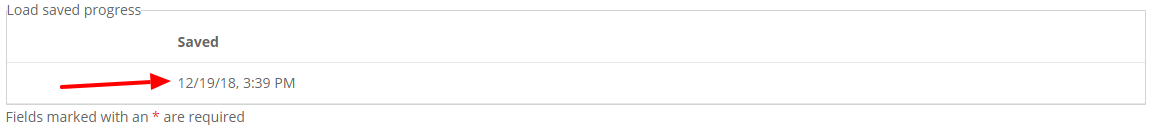
2. You should now see “Load” appear on the right-hand side.
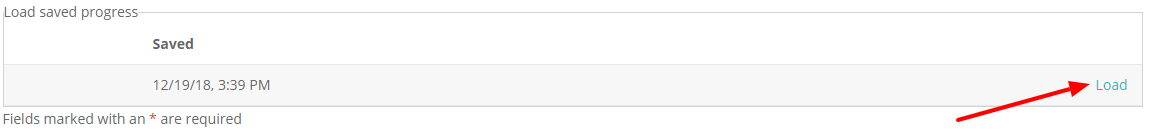
3. Click “Load” to load the previous save-point and continue filling out your form.